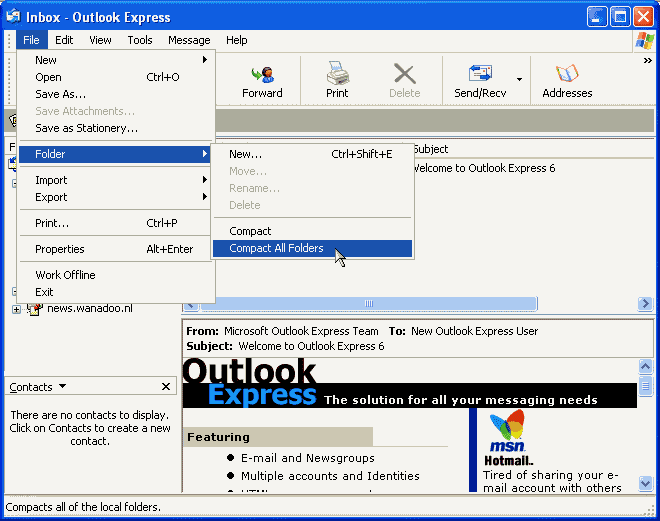When you "delete" email in
Outlook Express, they aren't really deleted! If you ever upgraded
one version of Outlook Express to a newer version you probably
experienced that: after upgrading you notice a lot of old email you
thought you had deleted "returned".
Outlook Express just removes the "pointers" to the actual email
from the index, but to actually remove the email itself, you need
to run the Compact Folder function.
You can access this function from the Outlook Express menu:
File -> Folder. You can choose either
Compact or Compact all Folders, the difference is
that the first one only compacts the folder currently selected
(see picture 1).
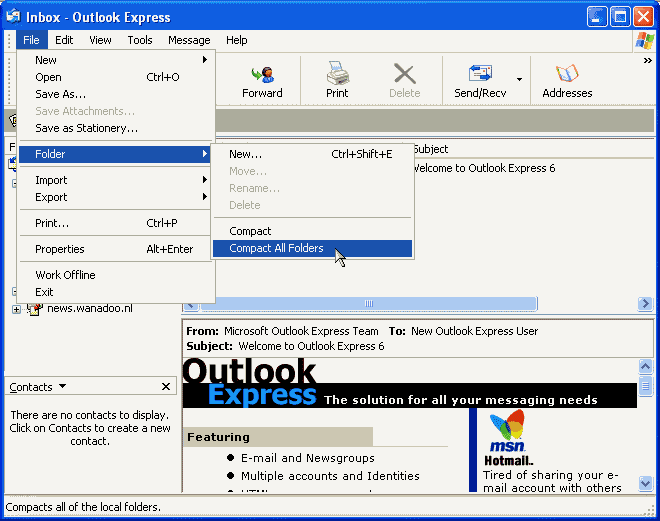
|
| Picture 1
|
|